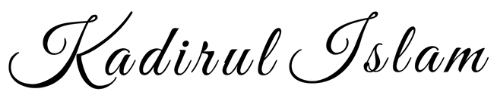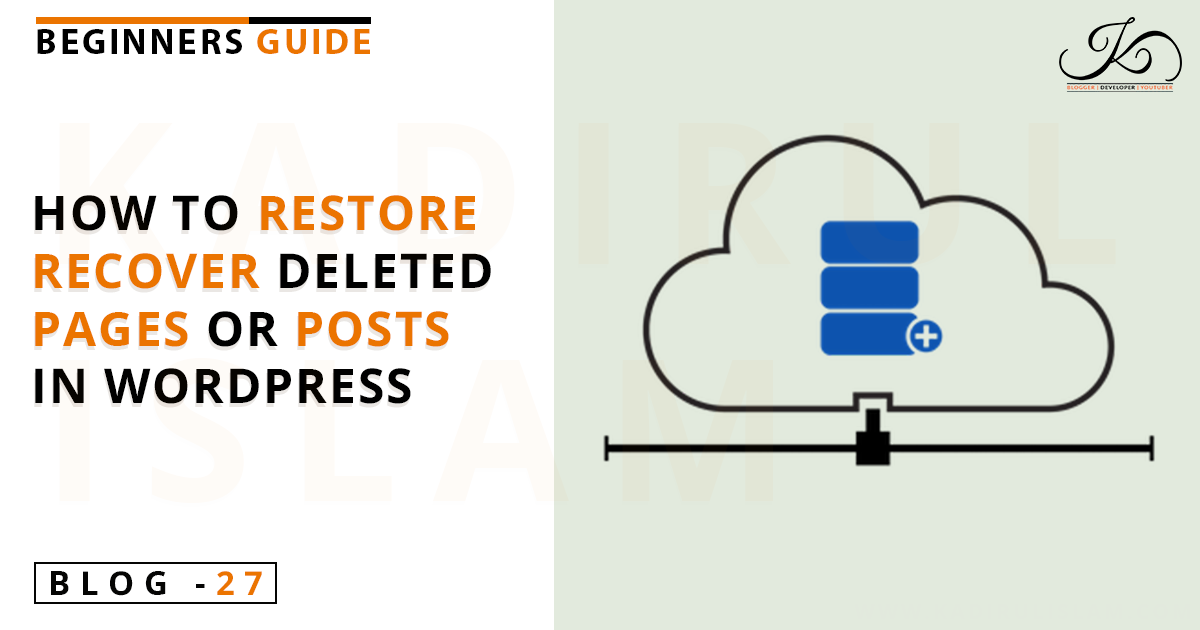In this article, I’ll show you how you can add a new user to the WordPress website. It’s a very simple process. I will guide you step-by-step, so you can do it yourself!
Follow Below Steps To Add New User:
- First, you have to go to your WordPress admin page and log in.
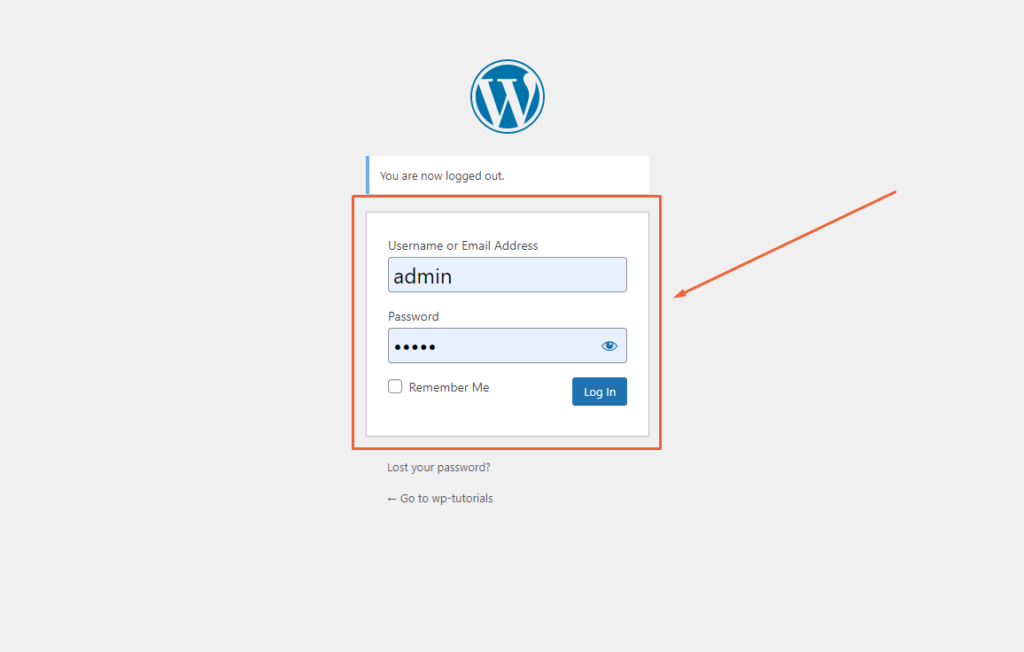
2. After that WordPress dashboard will open on your screen.
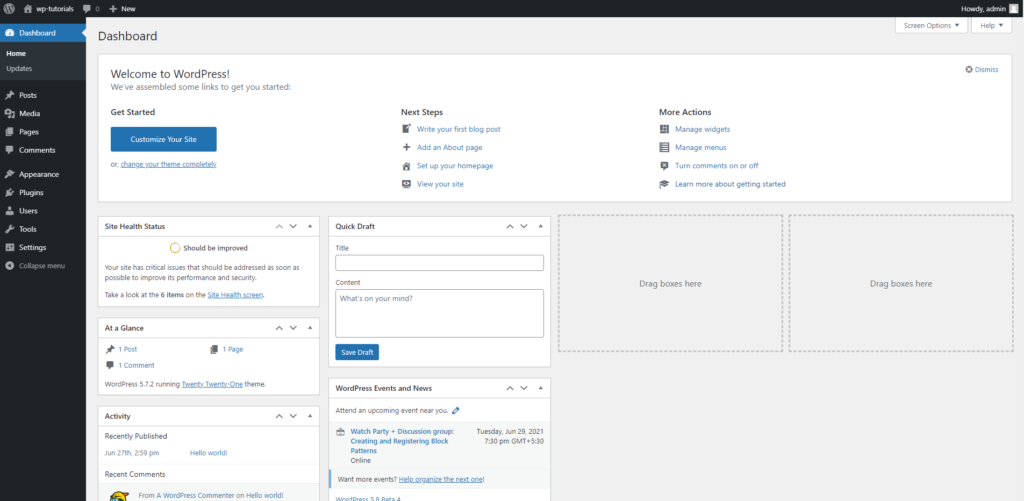
3. On the left sidebar, you will see a Users option. Click on it.
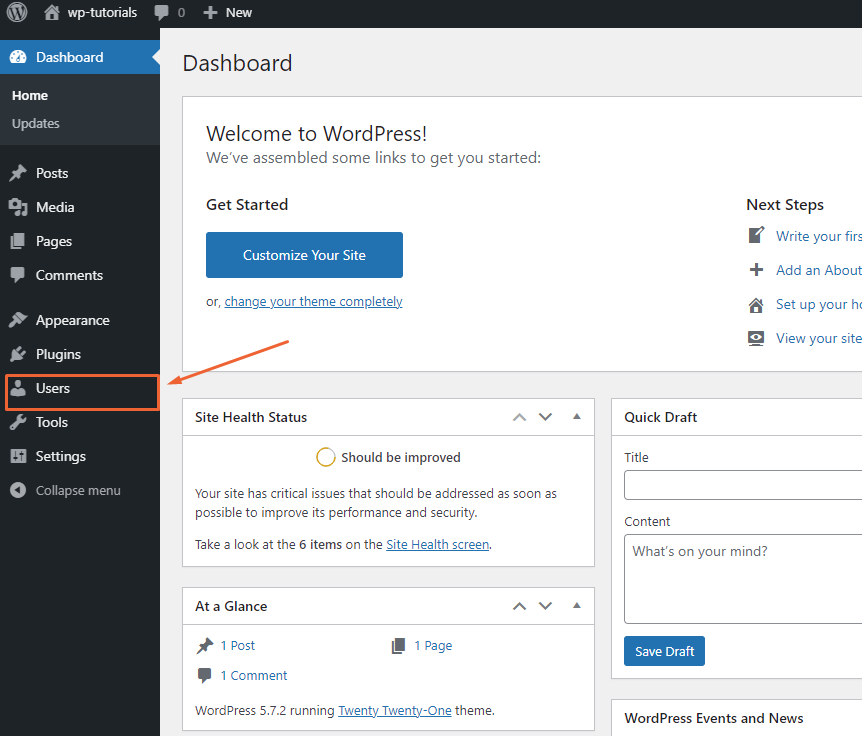
4. To add a new user, click on the Add New button on the top of the screen.
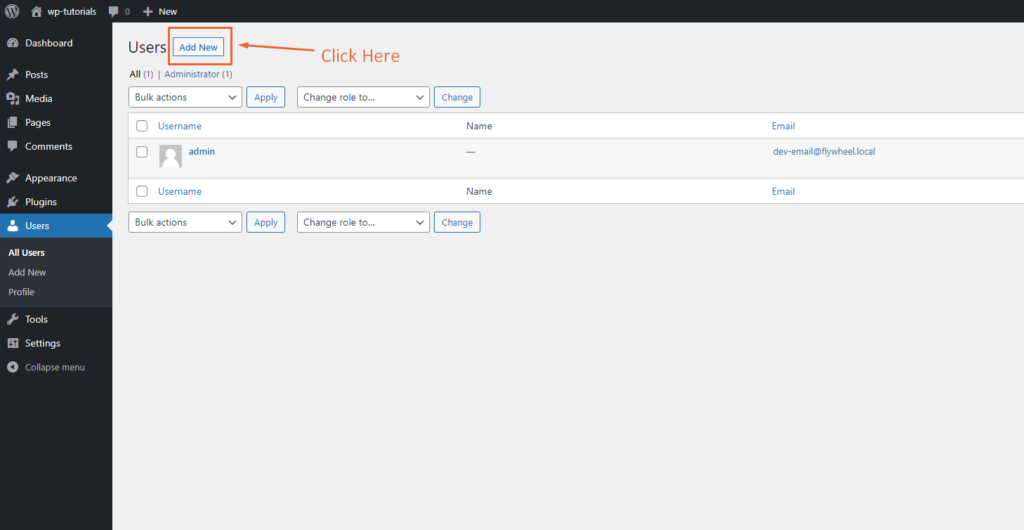
5. Now you should be on the Add New User screen.
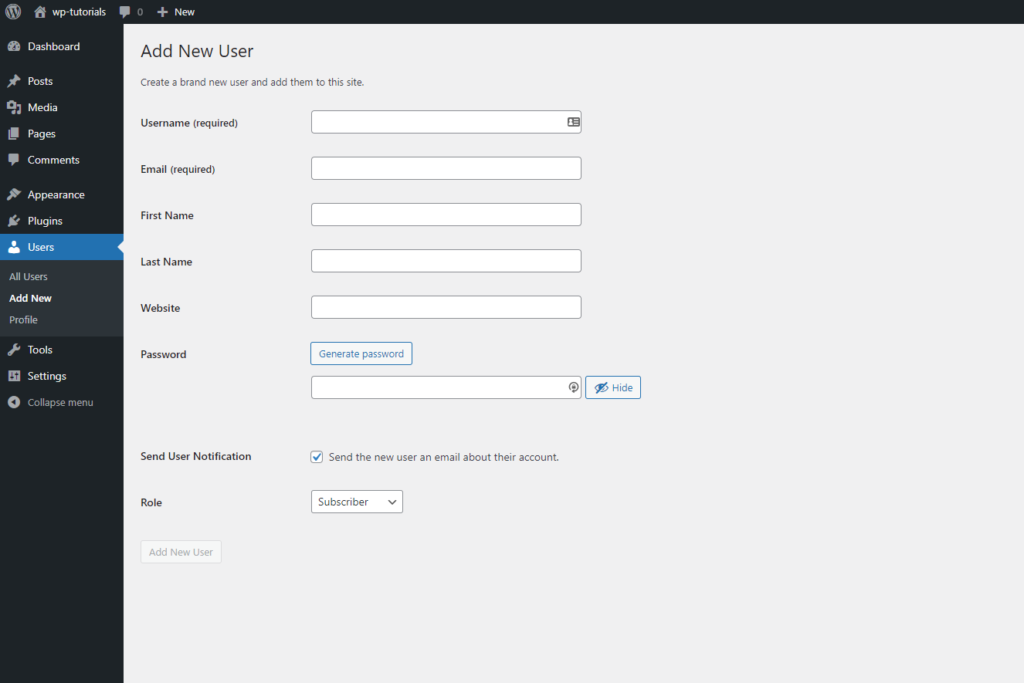
6. Here you have to fill in the details of the new user. The username and email address of the new user is necessary, whereas the first name, last name, and website are optional.
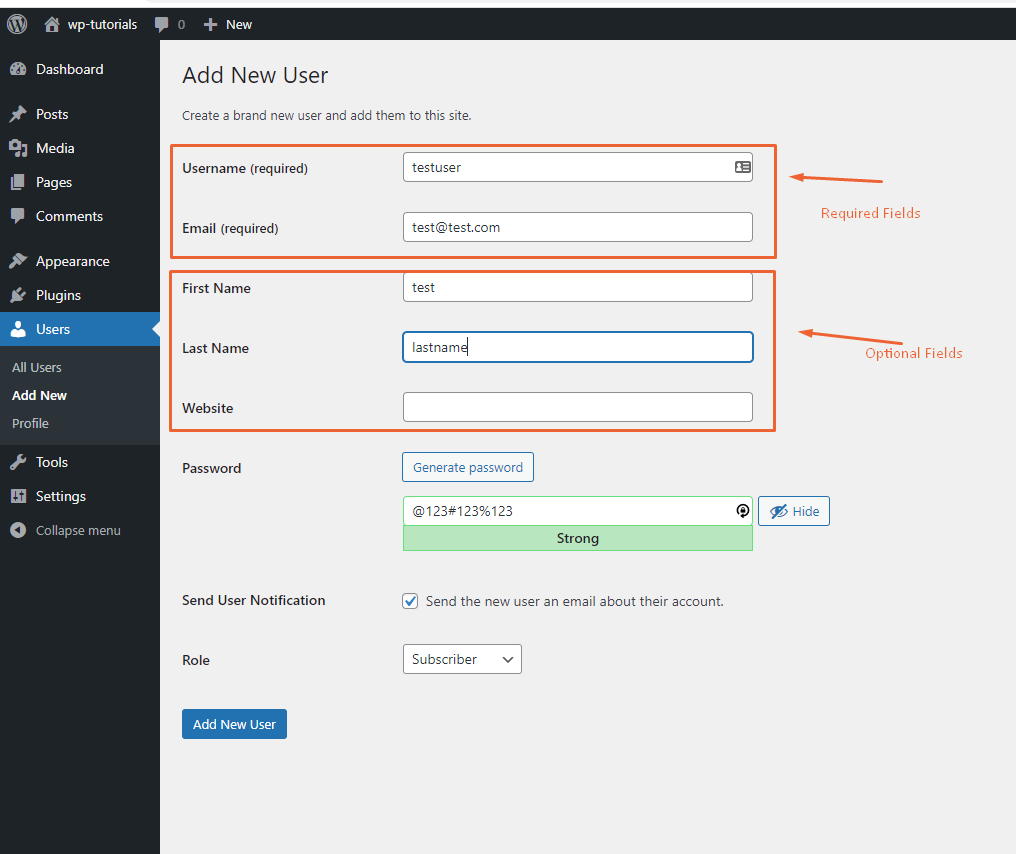
7. Then, enter a password for your new user, or you can use the one that generates randomly by WordPress. But creating your own password is easy to remember. (Note: Don’t compromise with your website’s security. Use uppercase, lowercase, numbers, and symbols to create a secure password.)
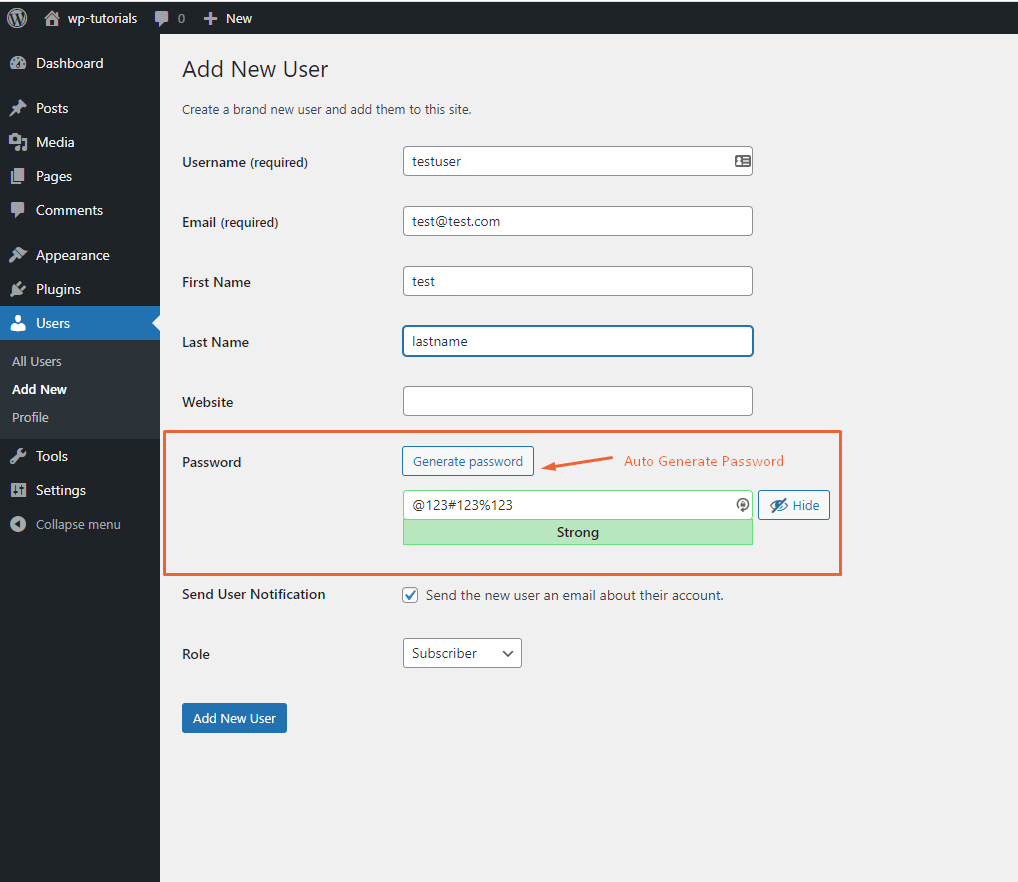
8. Checked the Send User Notification if you want to send the new user an email about their account.
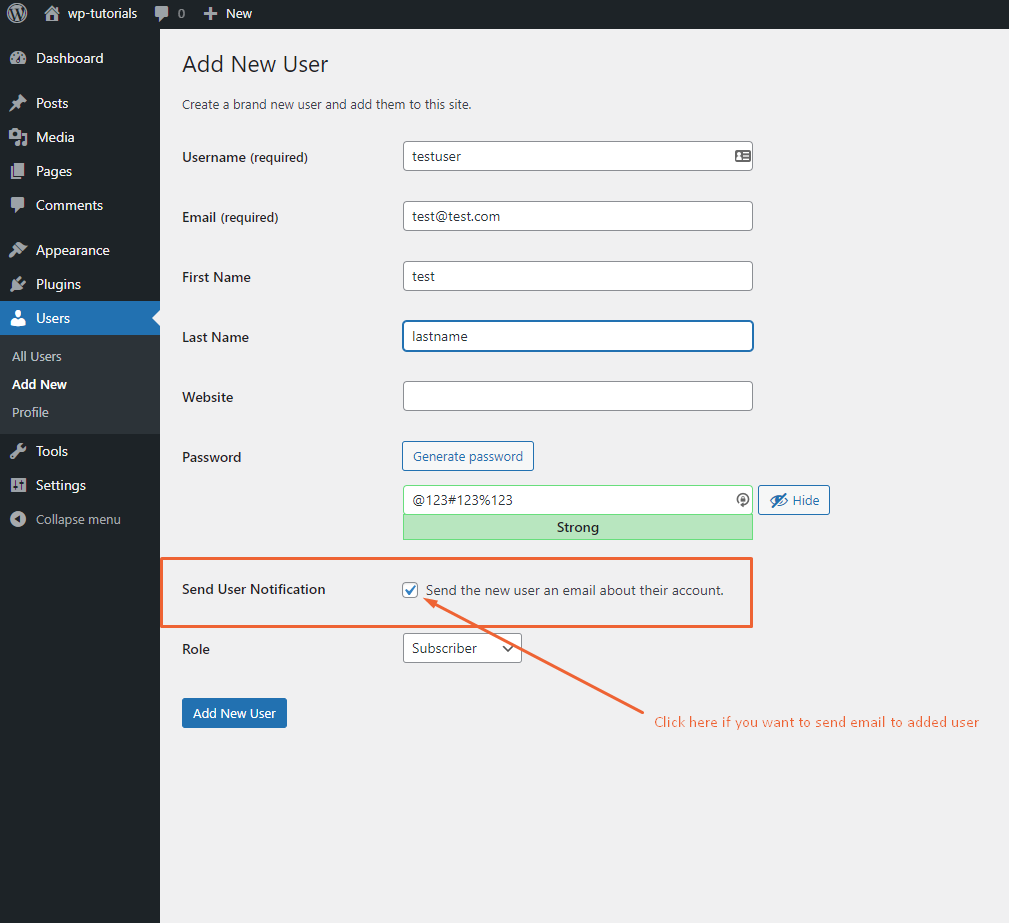
9. In the end, Choose a User Role for your new user. Every user role allows you to give a different level of permission to your user on your website. With this, you can limit the access of that user on your WordPress website. ( Know more about User Role ).
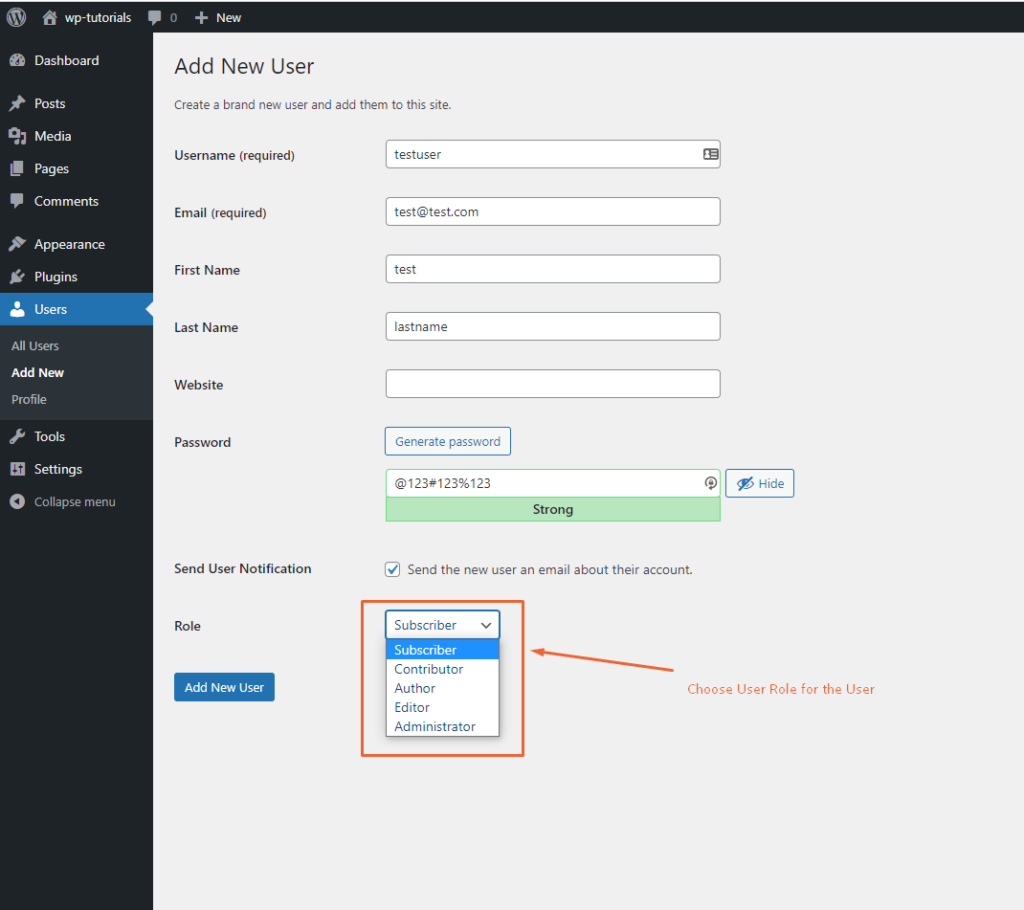
10. Now click on the Add New User button.
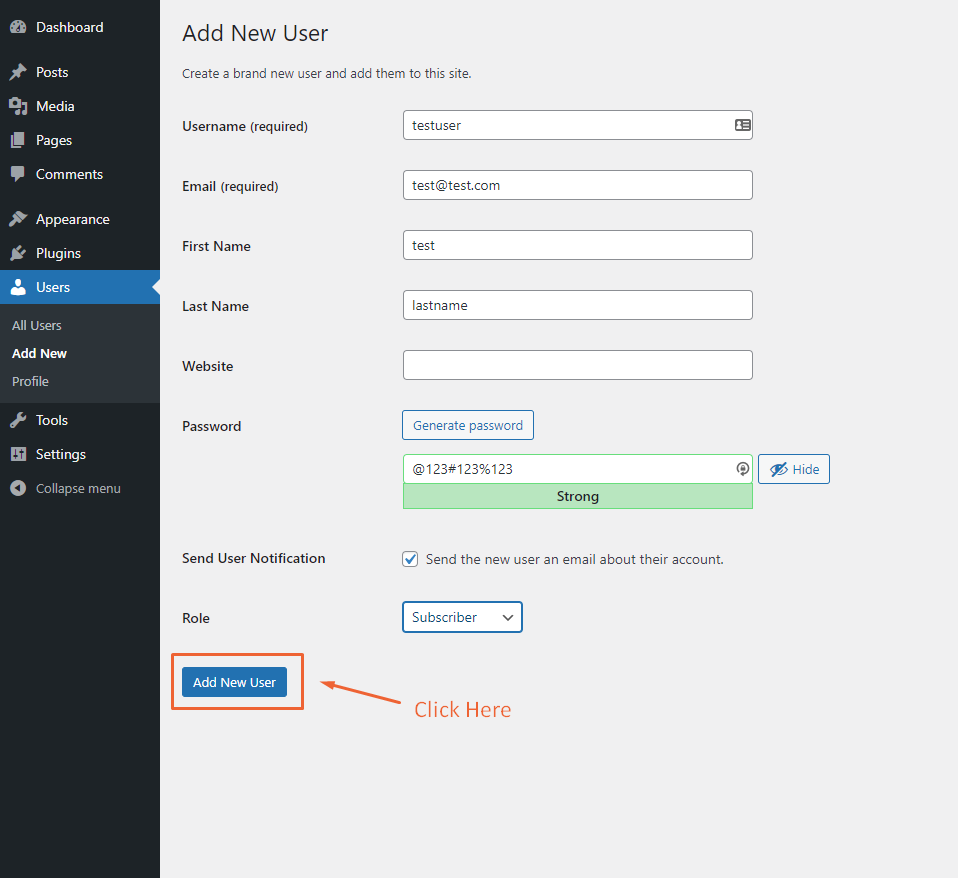
All done. You just created a new user profile.
If you find this article useful, do consider sharing it on Facebook, Twitter, and WhatsApp with your groups and friends.
Thank me ❤️ by sharing this article 😊.