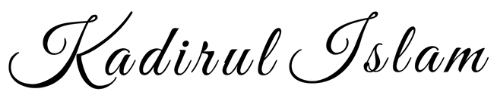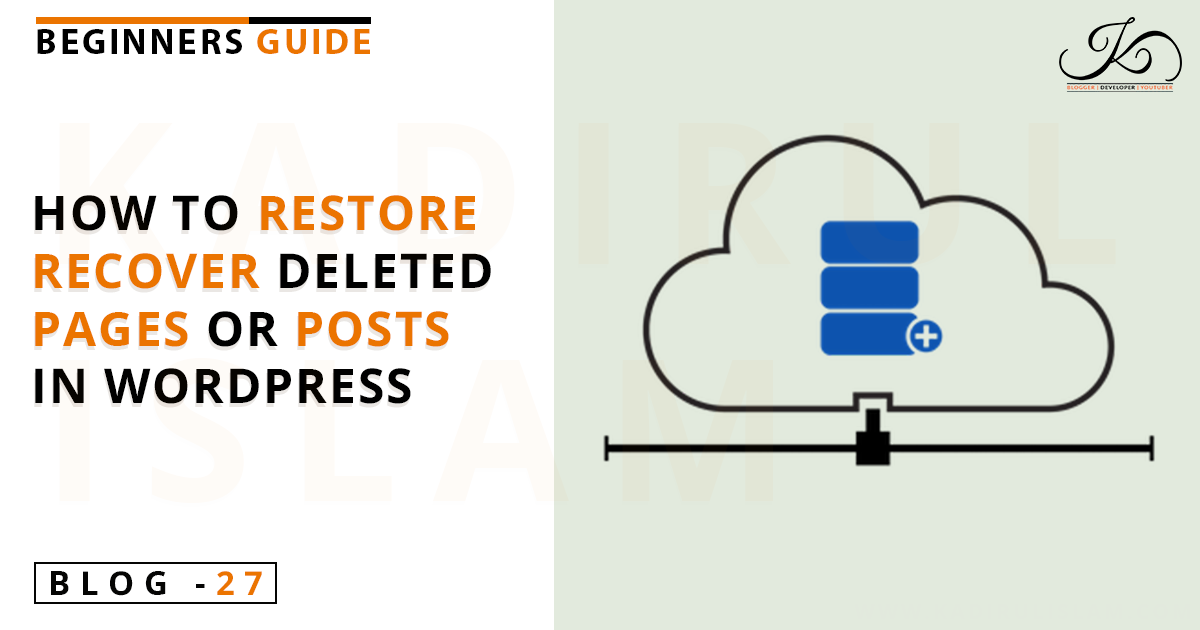In this article, I will guide, how you can embed videos into your blog post. The process is very simple, even a new WordPress user can do it without having any problem.
By adding a video to your post will help you to increase visitors engagement and improve the SEO of that post. So, you will get rank much faster.
The auto-embed feature of WordPress plays an important role here. When you paste the URL of any video into the WordPress editor, it automatically fetches embed the video from that source.
Note: WordPress only auto- embeds the videos from white-listed video hosting platforms such as Youtube, Vimeo, Amazon, Spotify, and many more.
So, let’s see how to do it.
How to Embed Videos
Here we will use a youtube video, for example.
First, log in to your WordPress admin panel.
Go to the page/post in which you went to place the video.
Click on that to start editing.
By Using URL
Now, go to youtube and copy the URL of the video that you want to embed.
Then go back to the post and paste the URL in it.
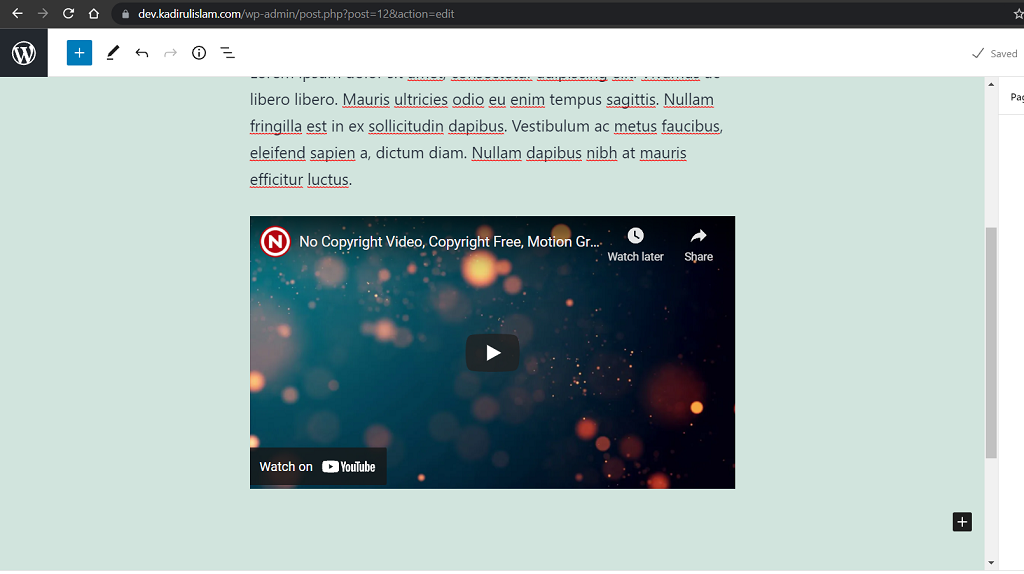
WordPress will fetch the embed code, and video files will display on the page/ post.
By Using Embed Code in WordPress
Go to youtube and find the video that you want to embed in the post.
Right-click on that video, a panel will pop up with some option. Click on the copy embed code to copy the code and past it into the post.
Gutenberg Editor
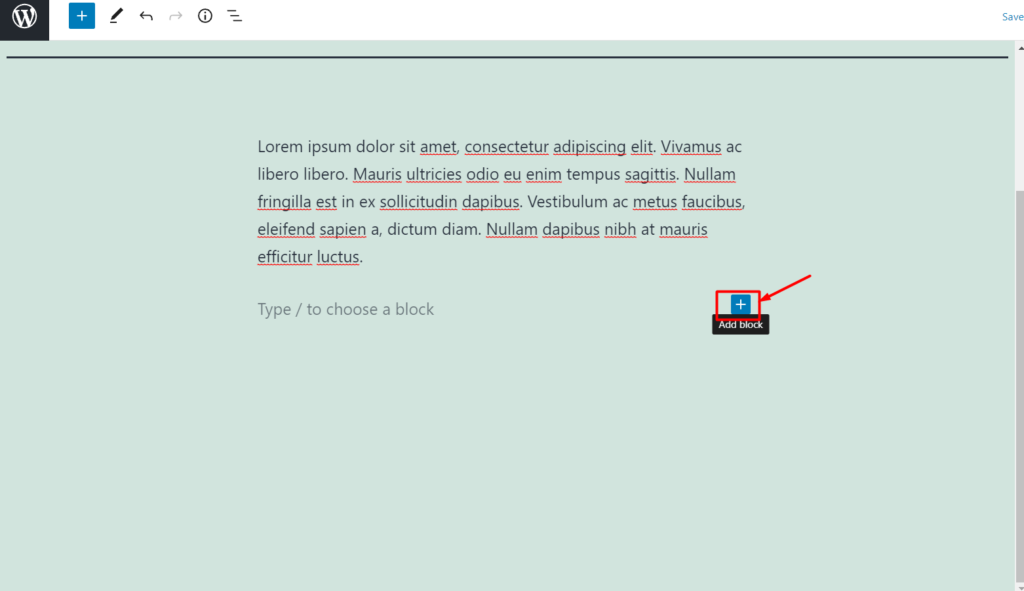
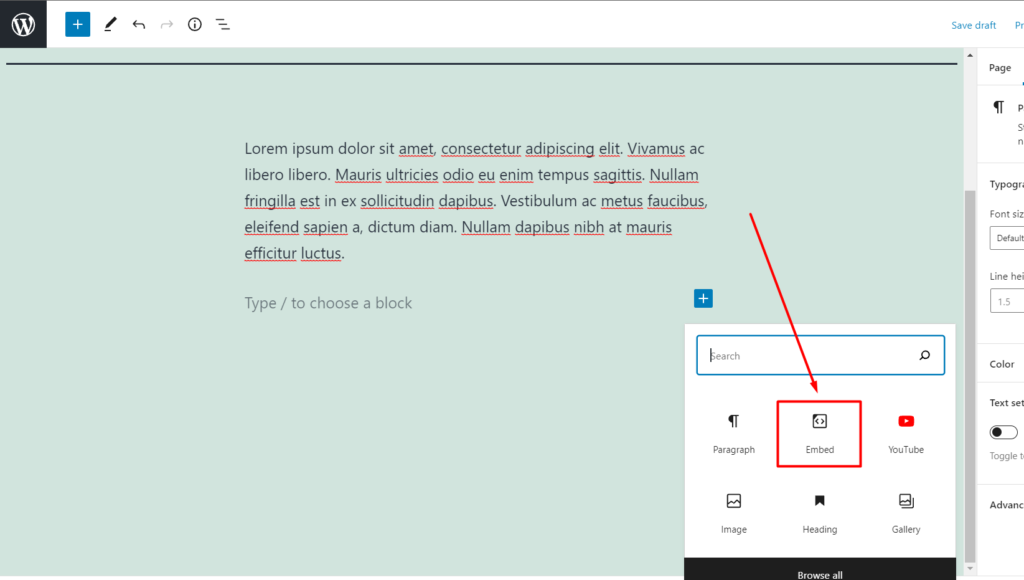
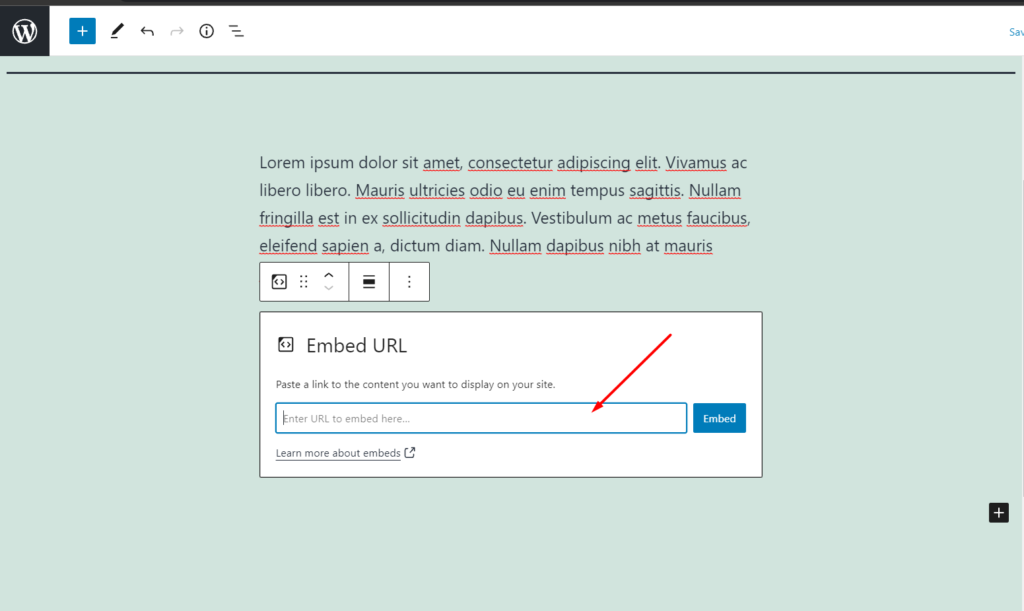
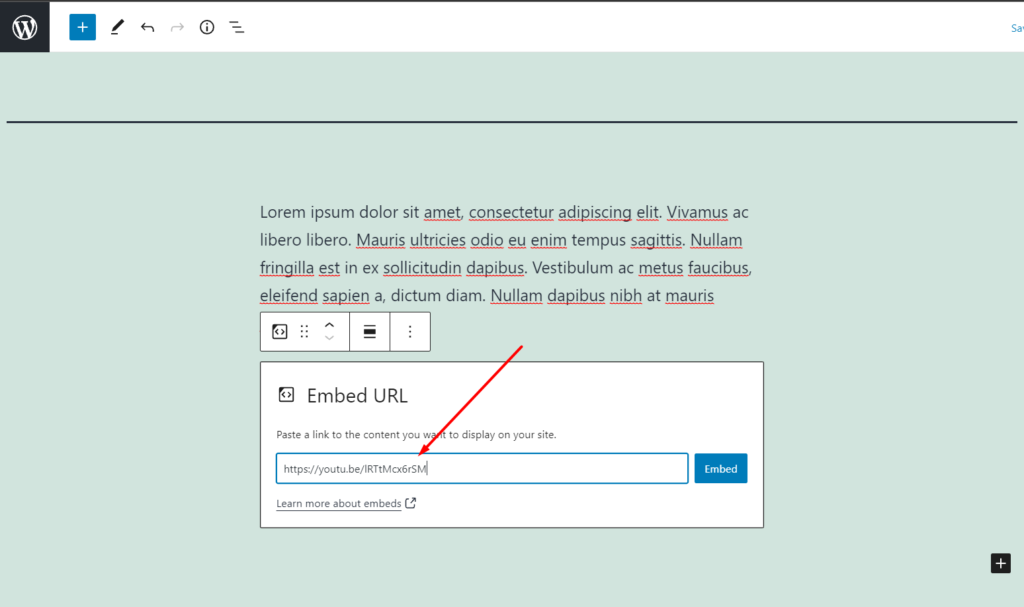
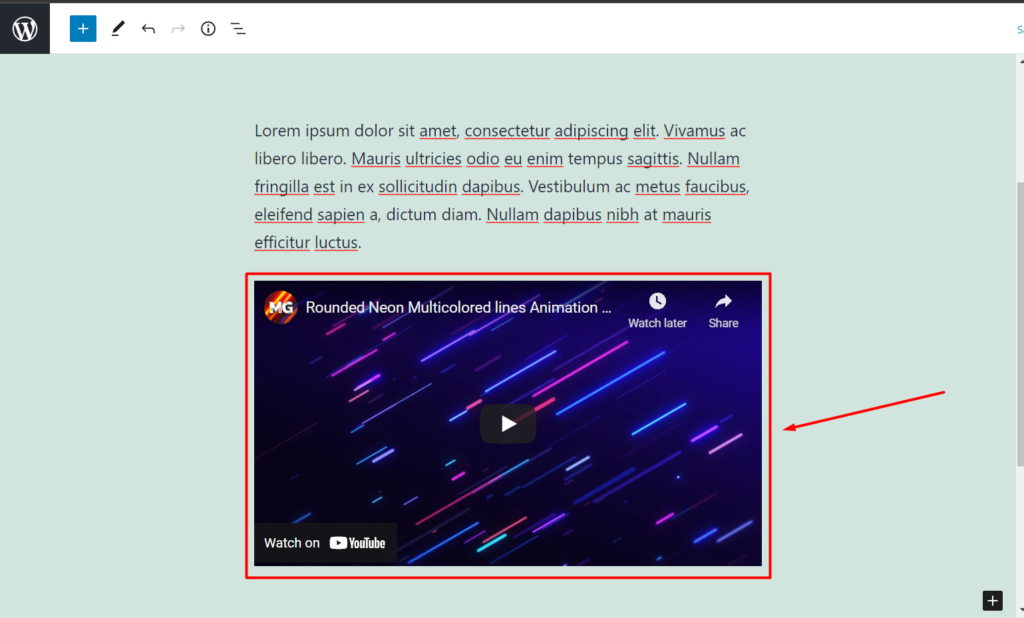
Finally, This is how you can embed a video on WordPress easily.
If you find this article useful, do consider sharing it on Facebook, Twitter, and WhatsApp with your groups and friends.
So, I can post more articles like this.
Thank me ❤️ by sharing this article 😊.