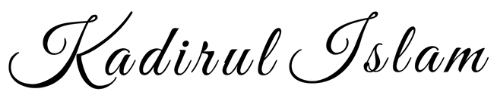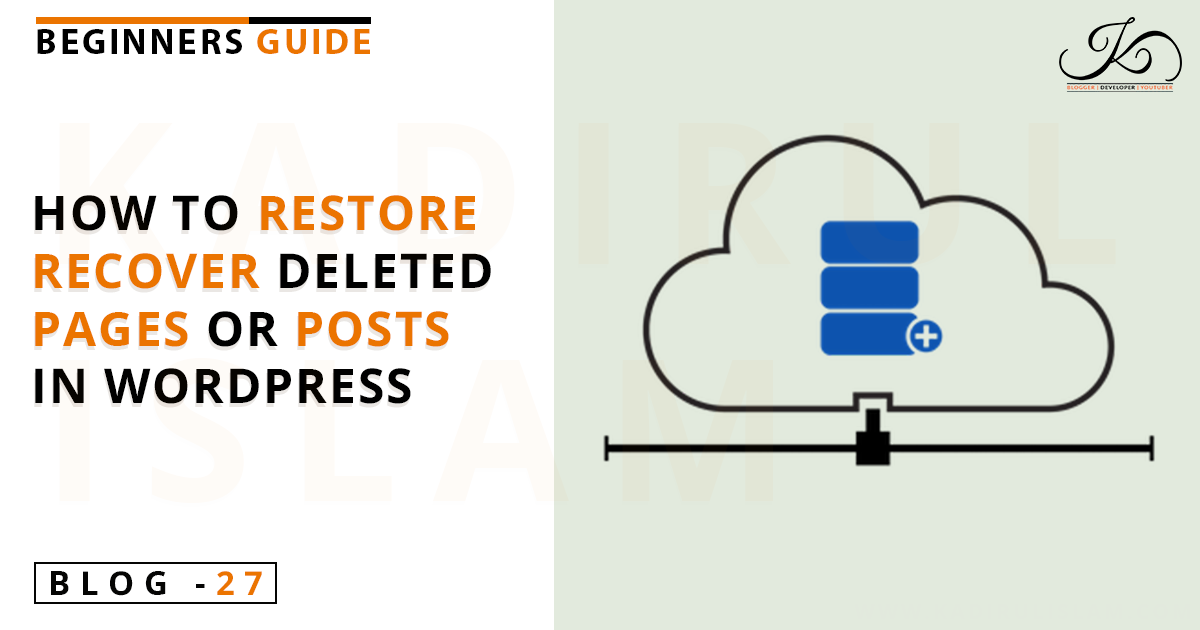In this article I will show you how to fix admin dashboard, when wordpress dashboard showing only text like simple html format, which is annoying. Which is basically happened because linked scripts files.
For fix admin dashboard we can try two things, of which the first will most likely not work (but we can try) and the second might work but it’s a hardcoded tweak which we can use as a last resort.
1. Open up your wp-config.php file in your root folder and insert the code
define( 'CONCATENATE_SCRIPTS', false );
define( 'SCRIPT_DEBUG', true );
After adding this code, clear the browser cache and refresh the page a couple of times.
2. After that If first option does not work, then open up load-styles.php (you can find this file in your root folder wp-admin/load-styles.php. Now next find error_reporting(0); and change this into error_reporting( E_ALL | E_STRICT );
After completing option 2 you must have clear the browser cache and refresh the page a couple of times until styles are completely back. Once the styles come back, you can revert the line back to original again.
If you find this article useful, do consider sharing it on Facebook, Twitter, and Whatsapp with your groups and friends.
Thank me ❤️ by sharing this article.