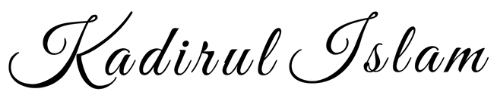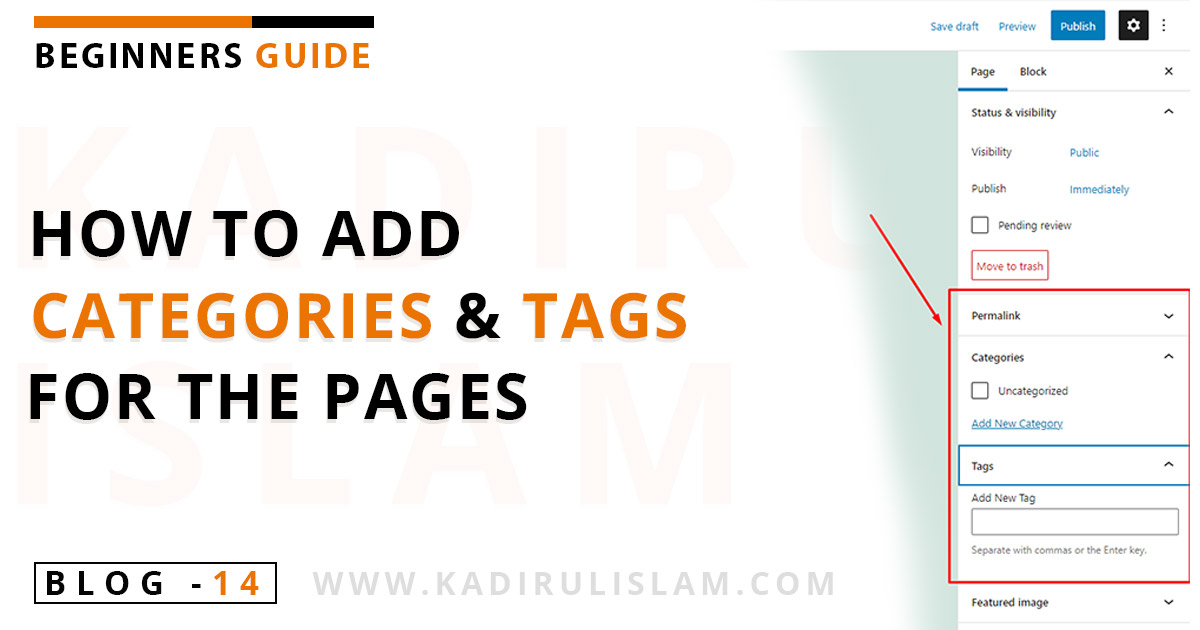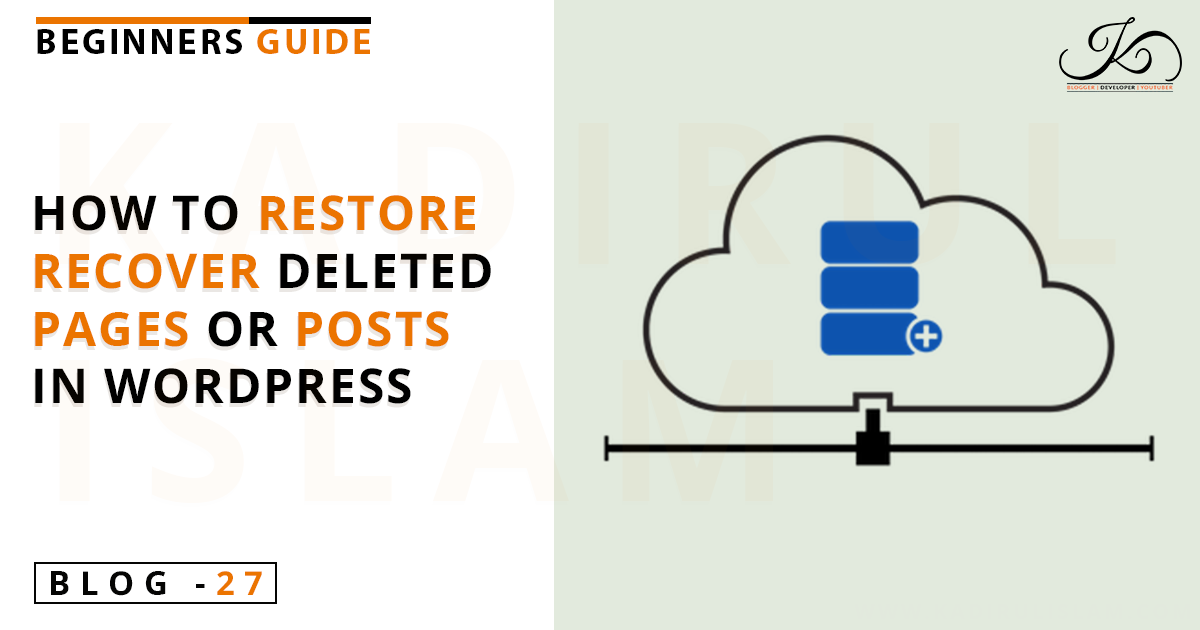In this article, I will show you how to add categories and tags for the pages of your WordPress website. This is very simple tips for make your page more Organized and SEO friendly.
Categories and tags are used to filter your content, and it also helps your users to find what they want. This feature improves the users’ experience of your website too.
But, as you may already notice that, by default, this options are not available to posts, and pages don’t have this feature in WordPress.
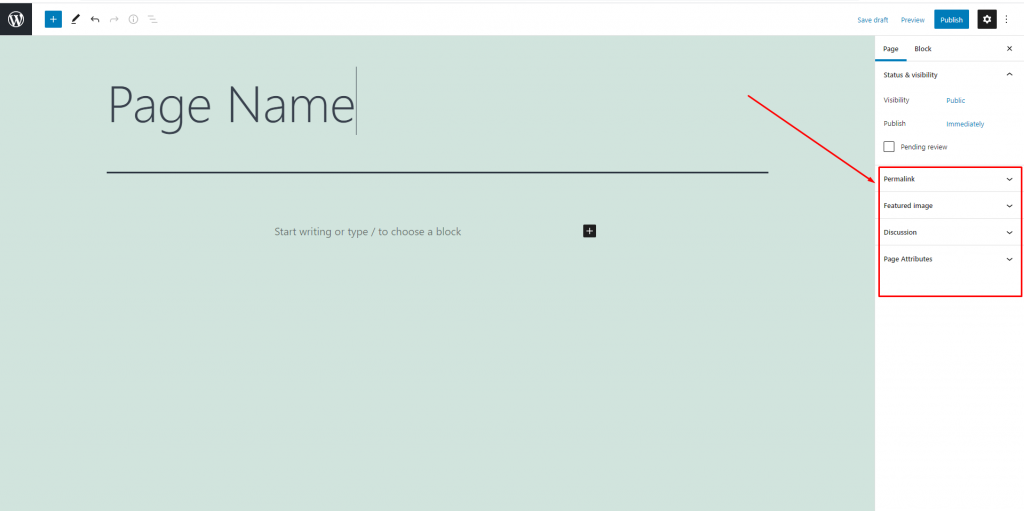
Fortunately, you can easily add categories and tags for the pages of your WordPress website. It is a simple process. So, let’s see how to do it with a free plugin.
Follow this Below Steps:
- First, you have to login into your WordPress admin (dashboard).
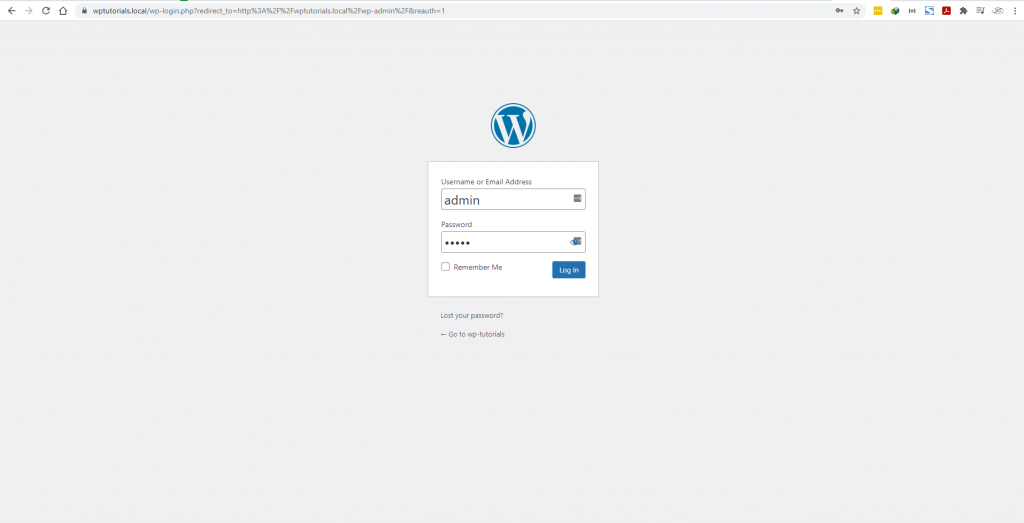
2. Then, you need to go to the add plugin section, by hover the mouse cursor over the plugin menu option and select add new.
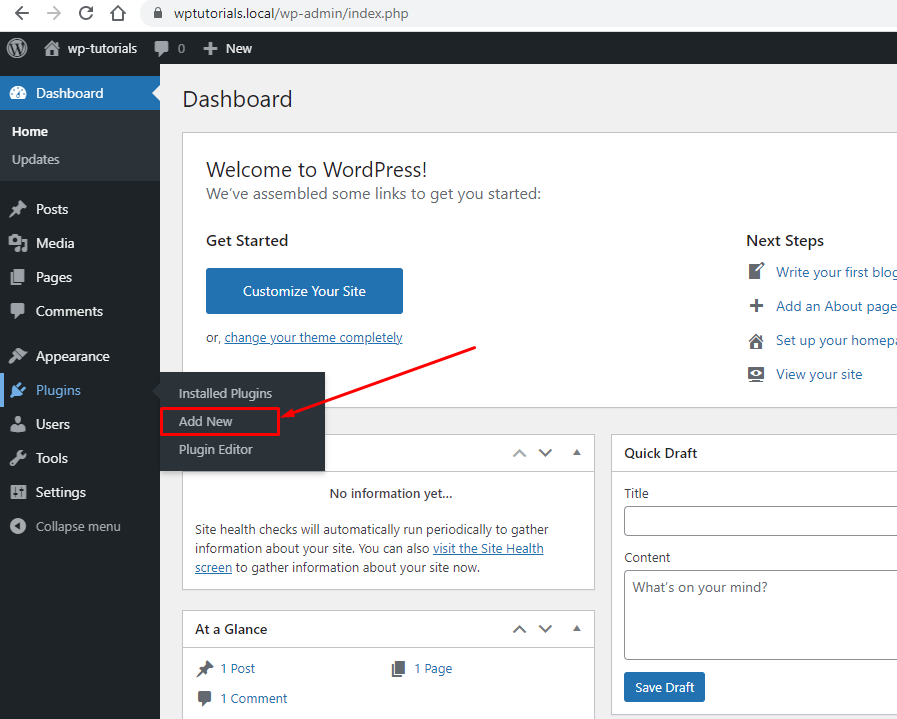
3. Search for the plugin named “Post Tags and Categories for Pages curtismchale” or you can click here on this link to go to the plugin page to download.
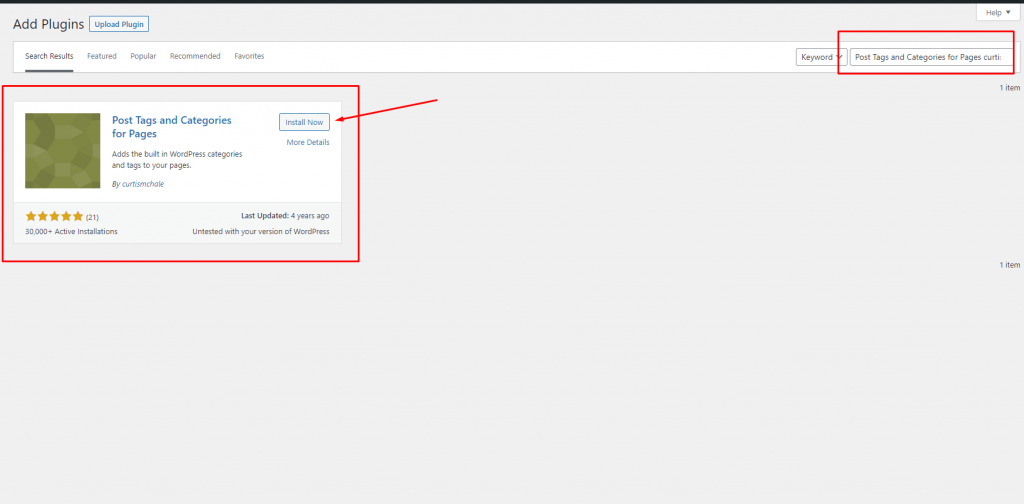
4. Install and activate that plugin.
Done! 😊
Now, you can see post categories and tags are available for your pages too.
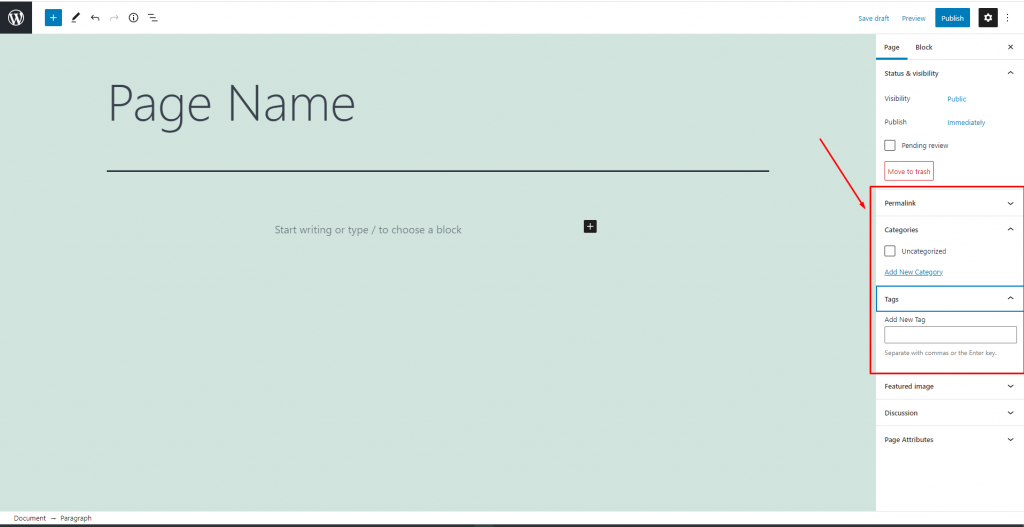
I hope you find this article helpful and you learn How to add categories & tags for the pages in your WordPress website.
If you find this article useful, do consider sharing it on Facebook, Twitter, and WhatsApp with your groups and friends.
Thank me ❤️ by sharing this article.