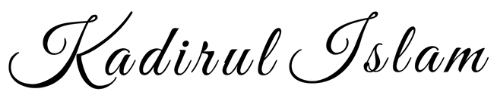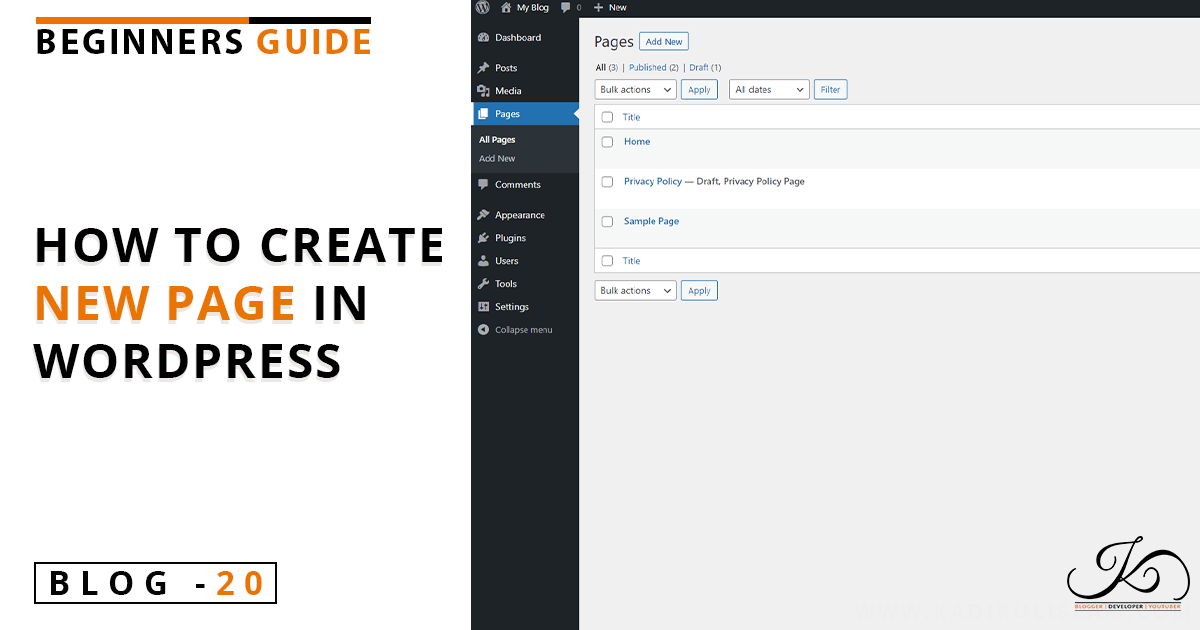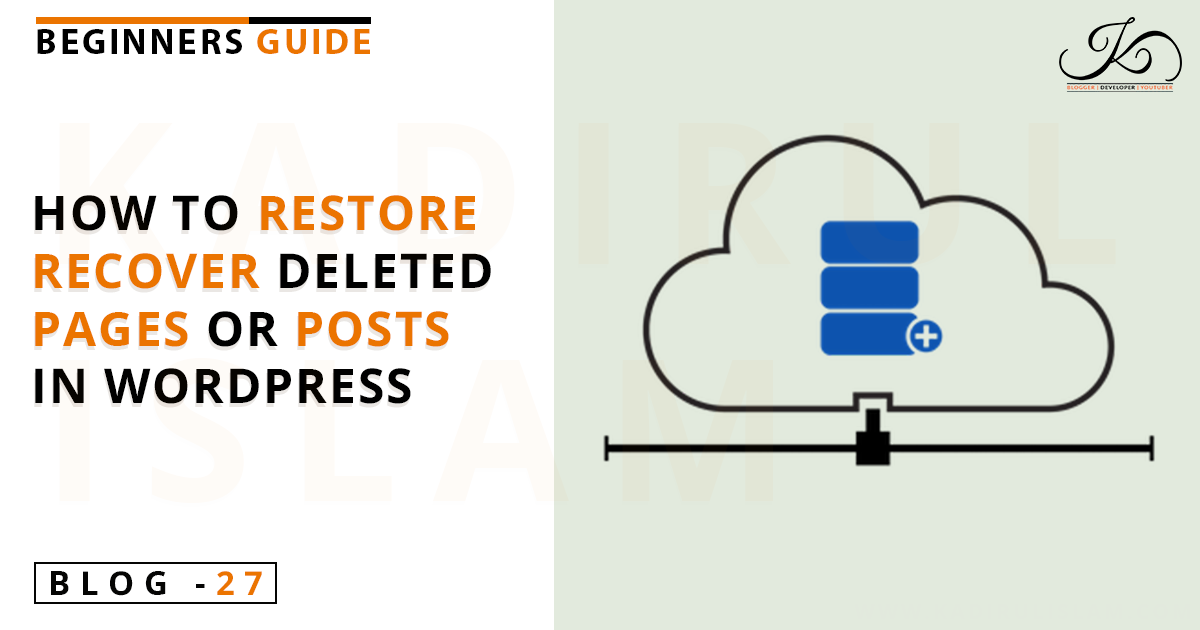In this short article, I will show you how you can create a Page on WordPress. It’s a very simple process, and anyone can do it on their first attempt. Let’s begin.
What is a Page or Web page
A page or a web page is a collection of information provided by the website to the viewers. It contains text, pictures, videos, and hyperlinks to other web pages.
Pages can be static or dynamic and not time-dependent. You can make changes on the Page whenever you want. Also, different pages can have different templates.
Unlike posts, you can have subpages or child pages within a page.
Pages are not included in your RSS feed and do not have any comment section.
How to Add a page on WordPress
First, you have to login into your WordPress admin panel.
Now, there are three different ways that you can use to add a new page to your WordPress website.
1.Using the WordPress toolbar or Admin bar (a small bar at the top of your screen).
Hover the cursor over the +New option on the Admin bar and select Page.
+New >> Page
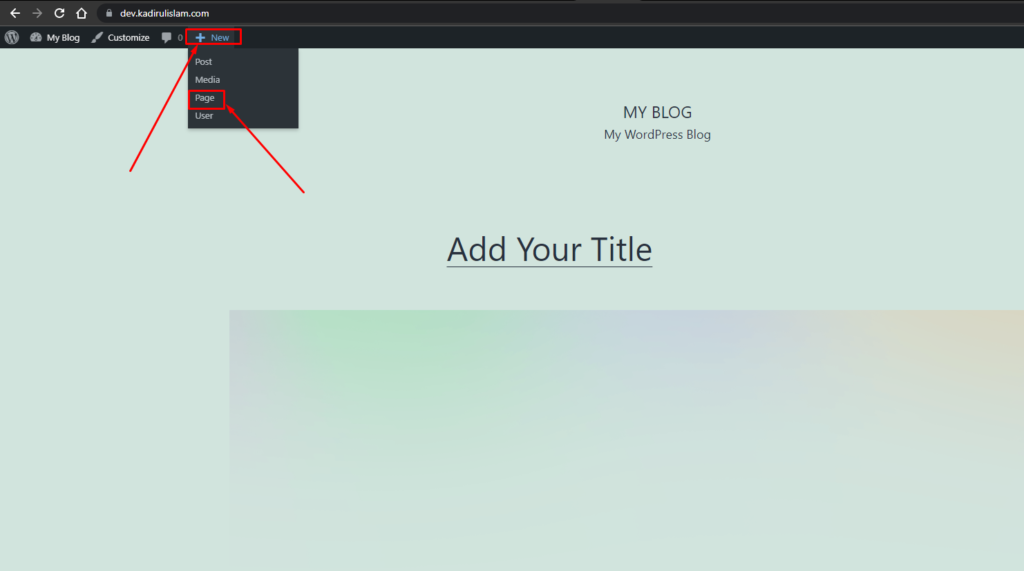
2.Using the Pages menu options in the left sidebar.
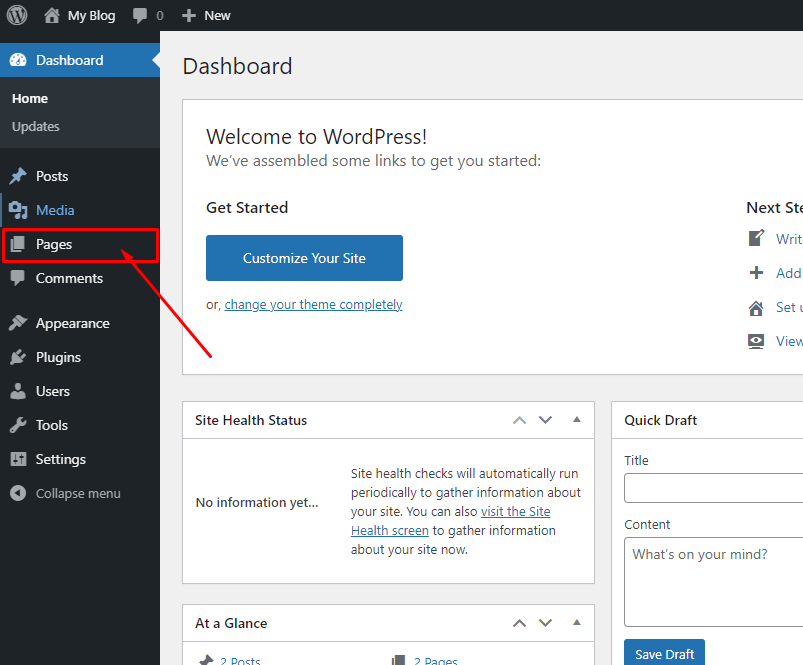
Hover the cursor over the Posts menu tab. It will reveal a set of submenu items.
- All Pages- Here, you will get all the pages that exist on your website.
- Add new –This option is for adding/creating a new page.
Select All Pages.
Pages >> All Pages.
Then, click on the Add New button at the top of that Page.
Pages>> All Pages>> Add New.
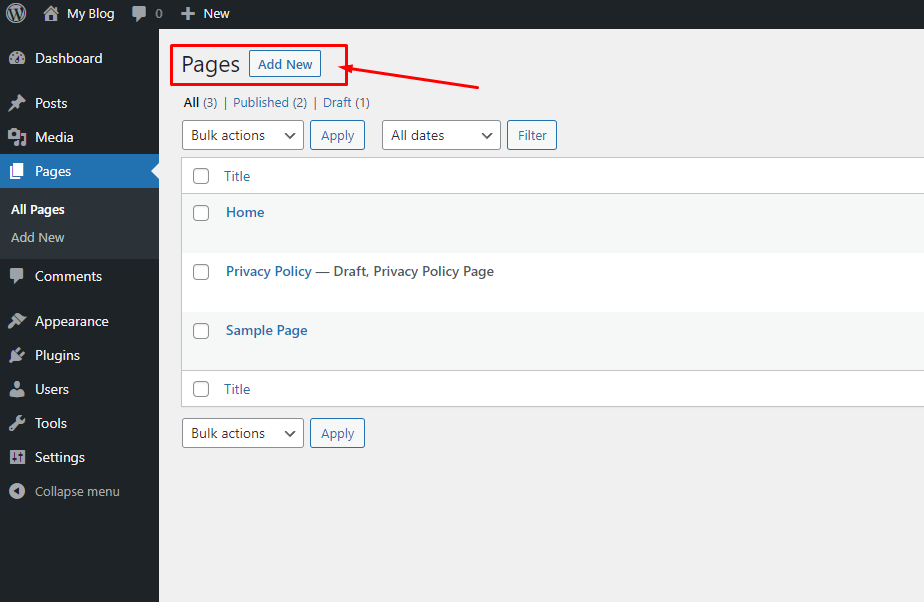
3.Using the Pages menu options in the left sidebar.
Hover the cursor over the Pages menu tab and select Add New.
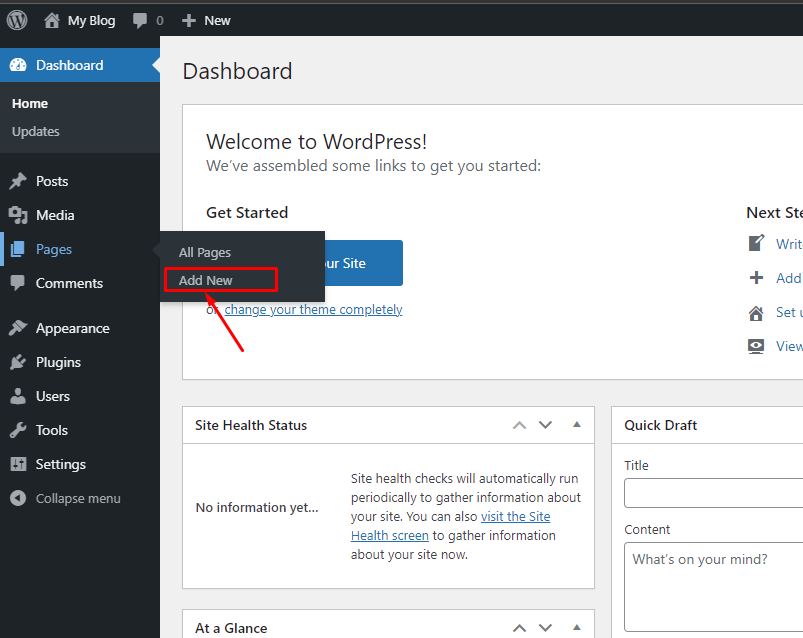
Choose any of these processes to go to the new post screen.
1.Put your title for the Pages in the title box and put the content in the body section.
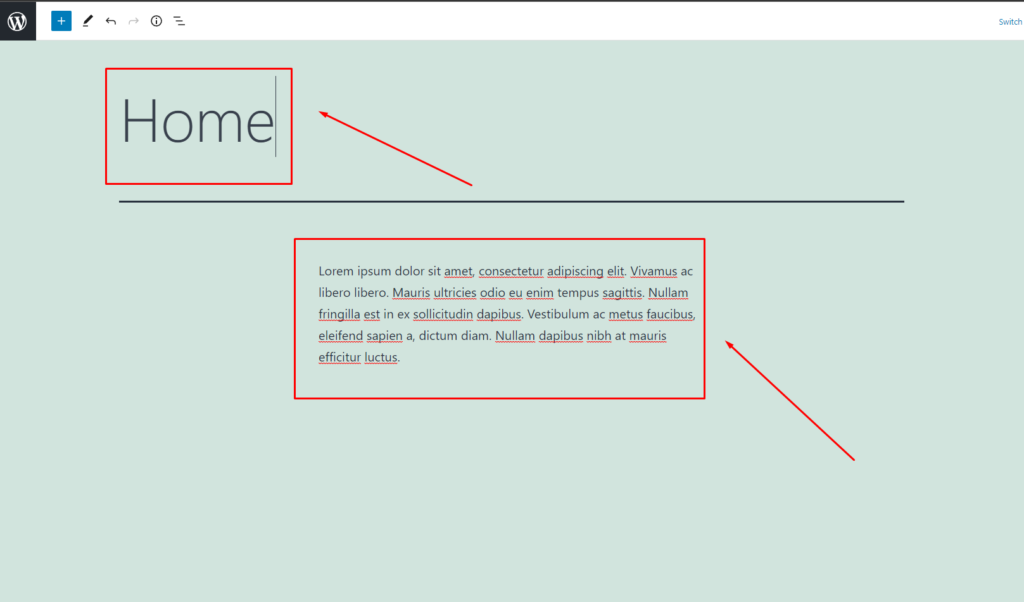
2.Set the permalink
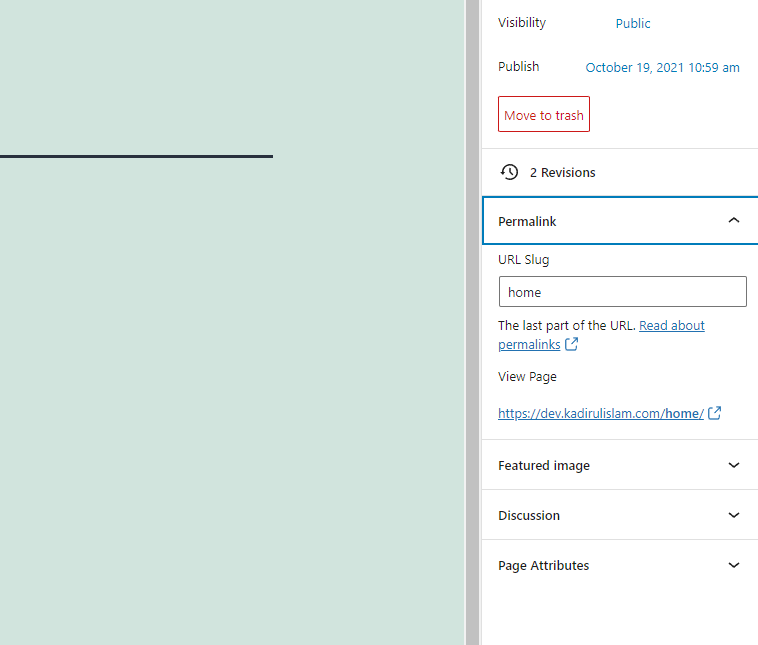
3.Add the featured image here (If you want).
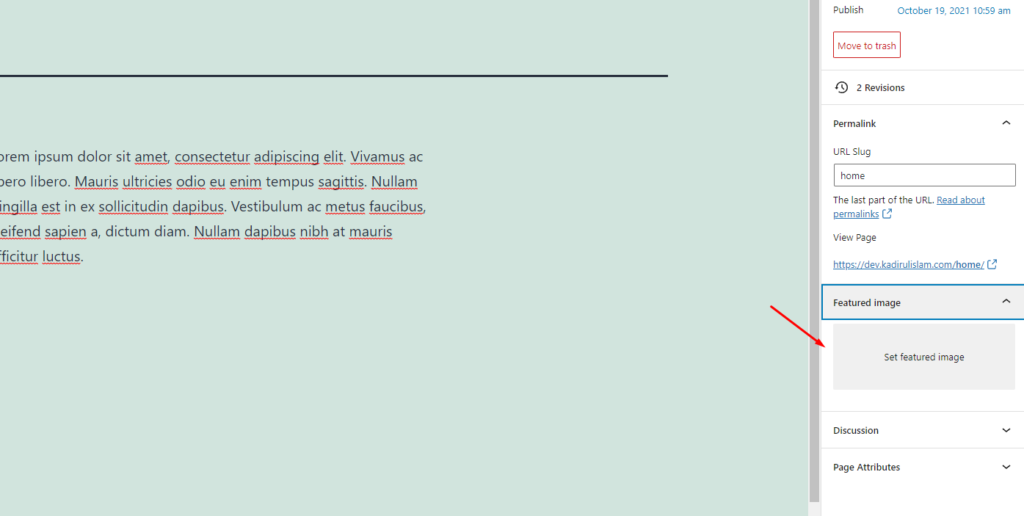
4.Check everything one more time and correct the mistakes if you make any.
Once you’re done with everything, publish your Page or save it to the draft.
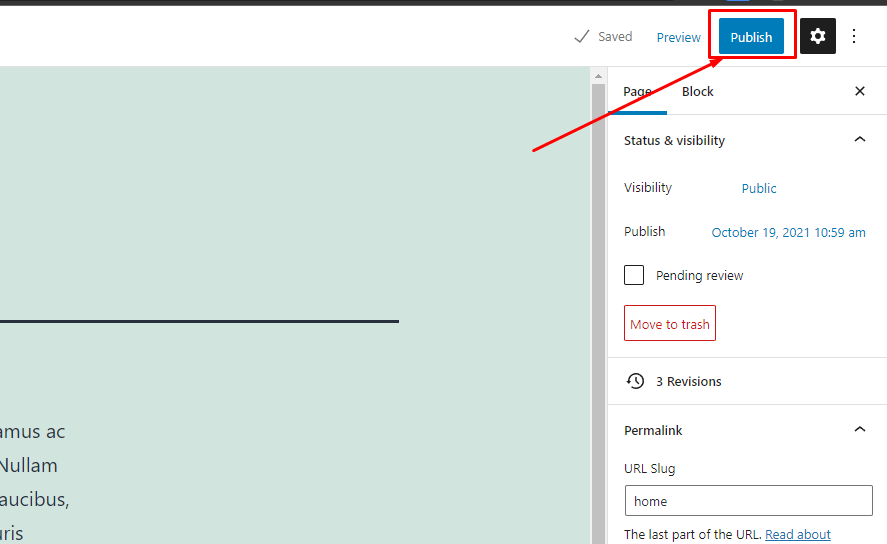
Congrats. You learned how to create a Page for your WordPress website.
If you find this article useful, do consider sharing it on Facebook, Twitter, and WhatsApp with your groups and friends.
So, I can post more articles like this.
Thank me ❤️ by sharing this article 😊.